Currencies
The Currencies Settings section in the admin panel allows administrators to add, edit, or remove supported currencies. Admins can set a default currency and manage exchange rates manually or through automated updates. This ensures accurate conversions and smooth multi-currency transactions across the platform.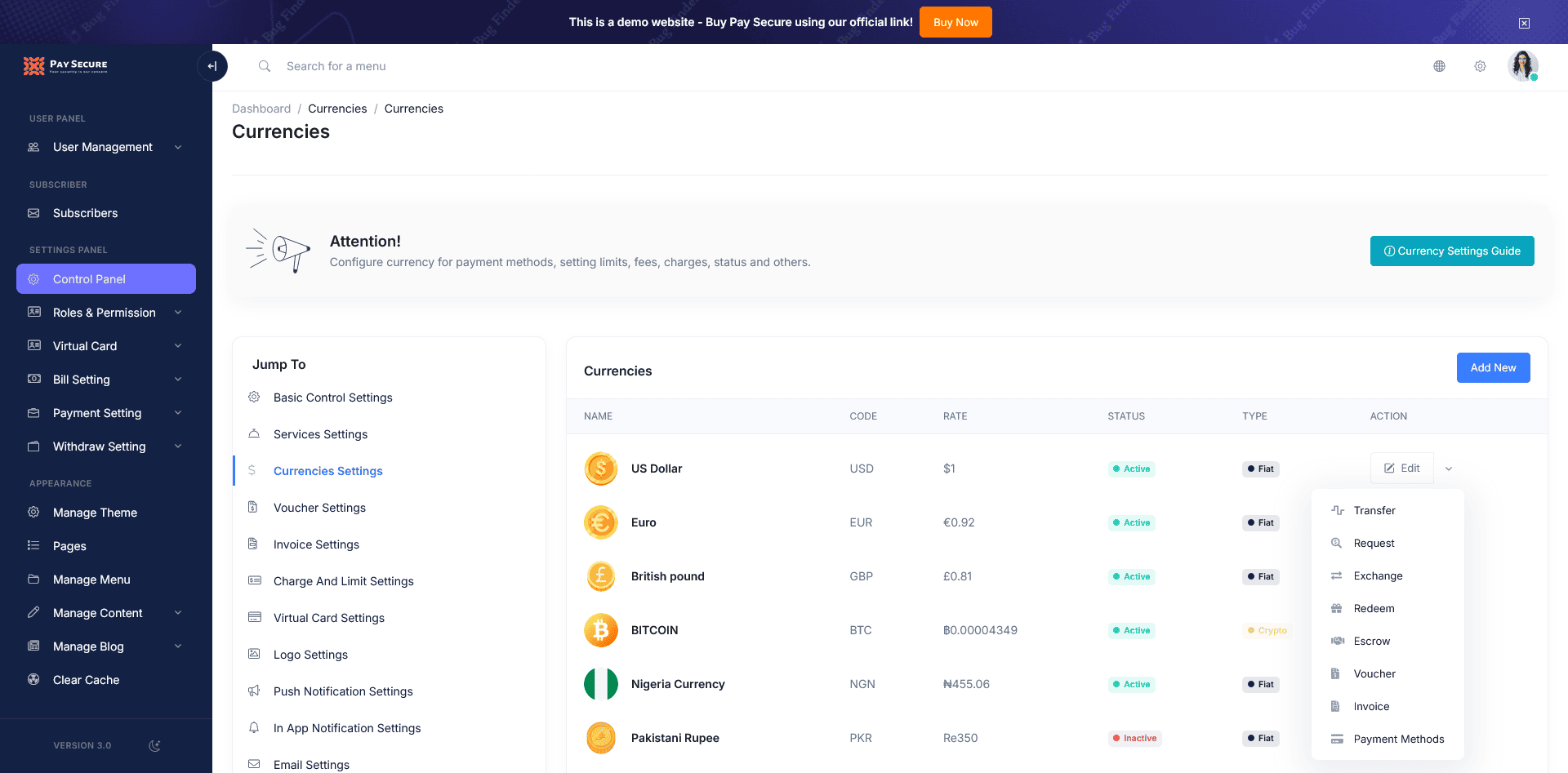
What is Currency Manage for Payment Method?
Not all payment gateways (like Stripe, PayPal, or Crypto Wallets) support all currencies. With Currency Management, you can:- 📌Define which currencies are supported by each payment method
- 📌Ensure currency-to-method compatibility
- 📌Prevent errors during transactions
- 📌Provide a customized payment experience per region or user group
What is Currency Management for Services?
Your platform may offer various services—each priced in one or more currencies. The Currency Manage for Services feature allows admins to:- 📌Assign specific currencies supported for each service
- 📌Control service pricing per currency
- 📌Display correct pricing to users based on their preferred or local currency
- 📌 Ensure payments process correctly and without confusion
What is Charge Limit Configuration?
Many modules like Add Fund, Send Money, Exchange, or Redeem Code may apply percentage-based charges. When the transaction amount is very low or very high, percentage charges can sometimes lead to values that are too small to be meaningful or too large to be fair.- 📌 Charge Limit Configuration solves this by allowing you to:
- 📌Set a minimum charge — the least fee the system should apply
- 📌Set a maximum charge — the highest fee the system will apply