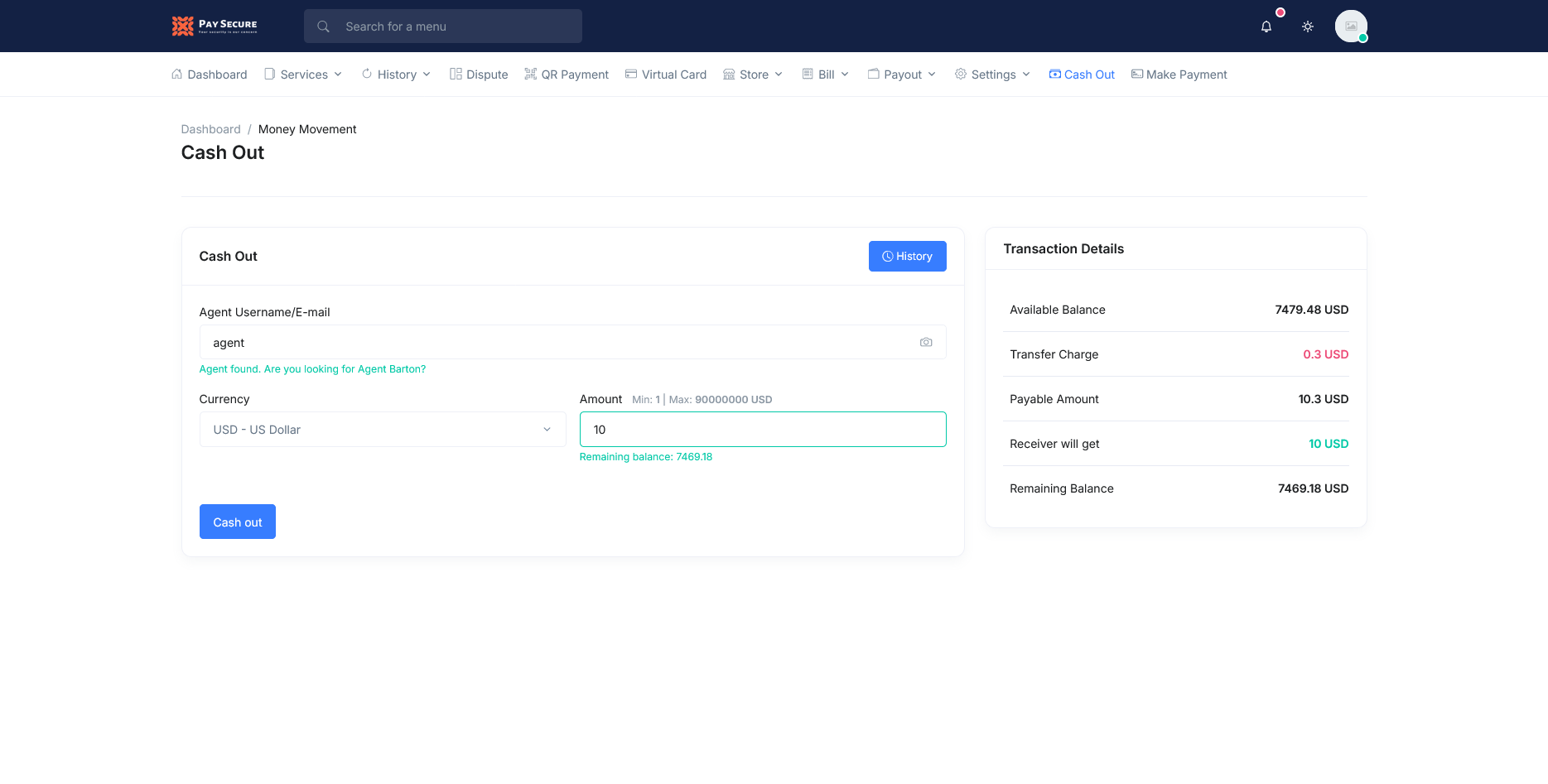How to add Agent module?
Important Notice
This article provides guidance specifically for the Agent Module Addon. Make sure you are using Pay secure version 4.0NB: If any issue comes, contact with support https://bugfinder.net/support-ticket
-
Step 01:Create a folder named Modules in your project root (if not exists).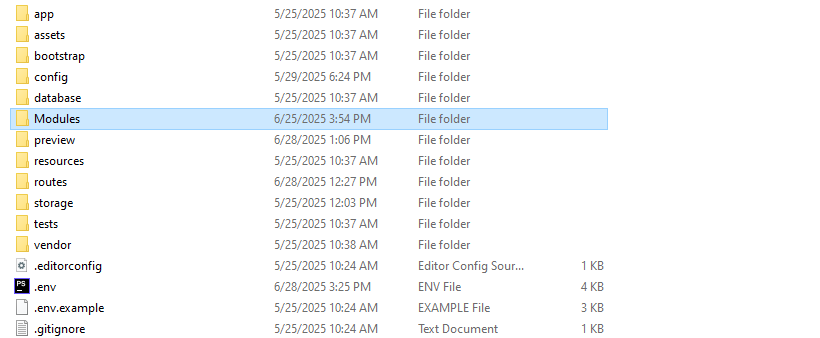
-
Step 02:Unzip and paste the Agent addon folder into Modules Folder
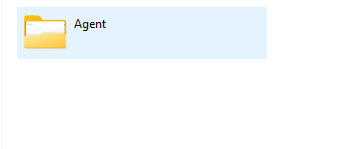
-
Step 03:Refresh your browser after logged in Admin Panel and open the Addon Manager menu from the sidebar. Activate the Agent Module addon.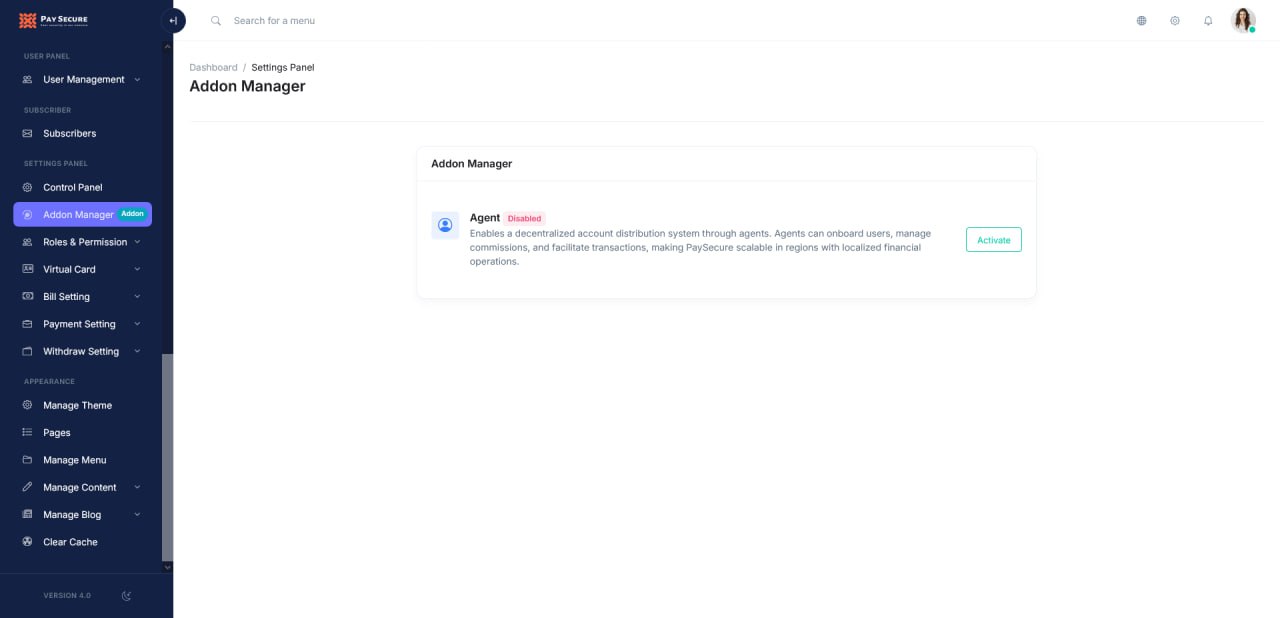
-
Step 04:Once activated, the Agent Module will be fully available for use in your project. Go to Agent Configuration and adjust the settings as needed for your agent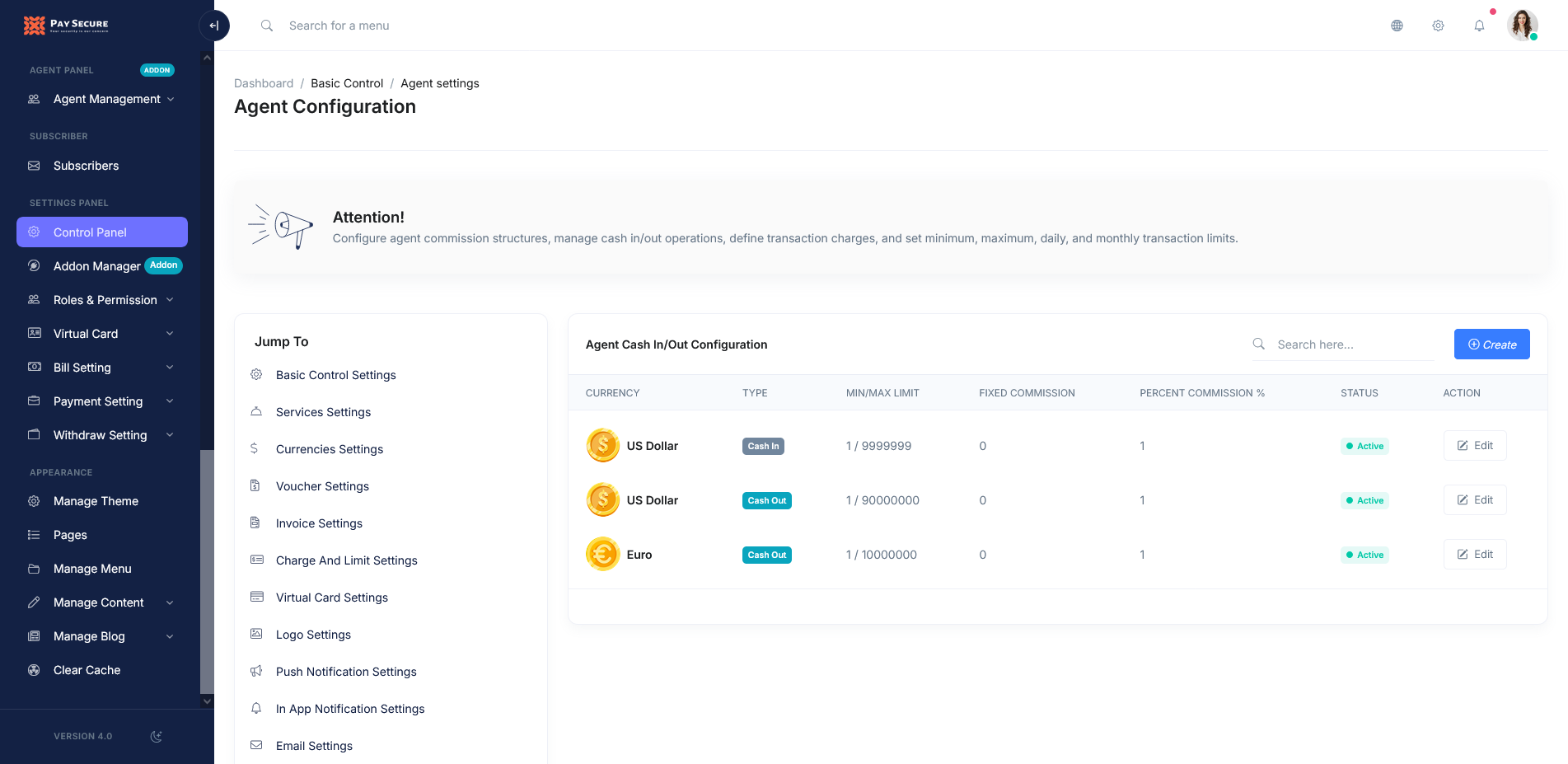
-
Step 05:From the Agent Management menu you can create new agent, edit existing ones, or delete them as needed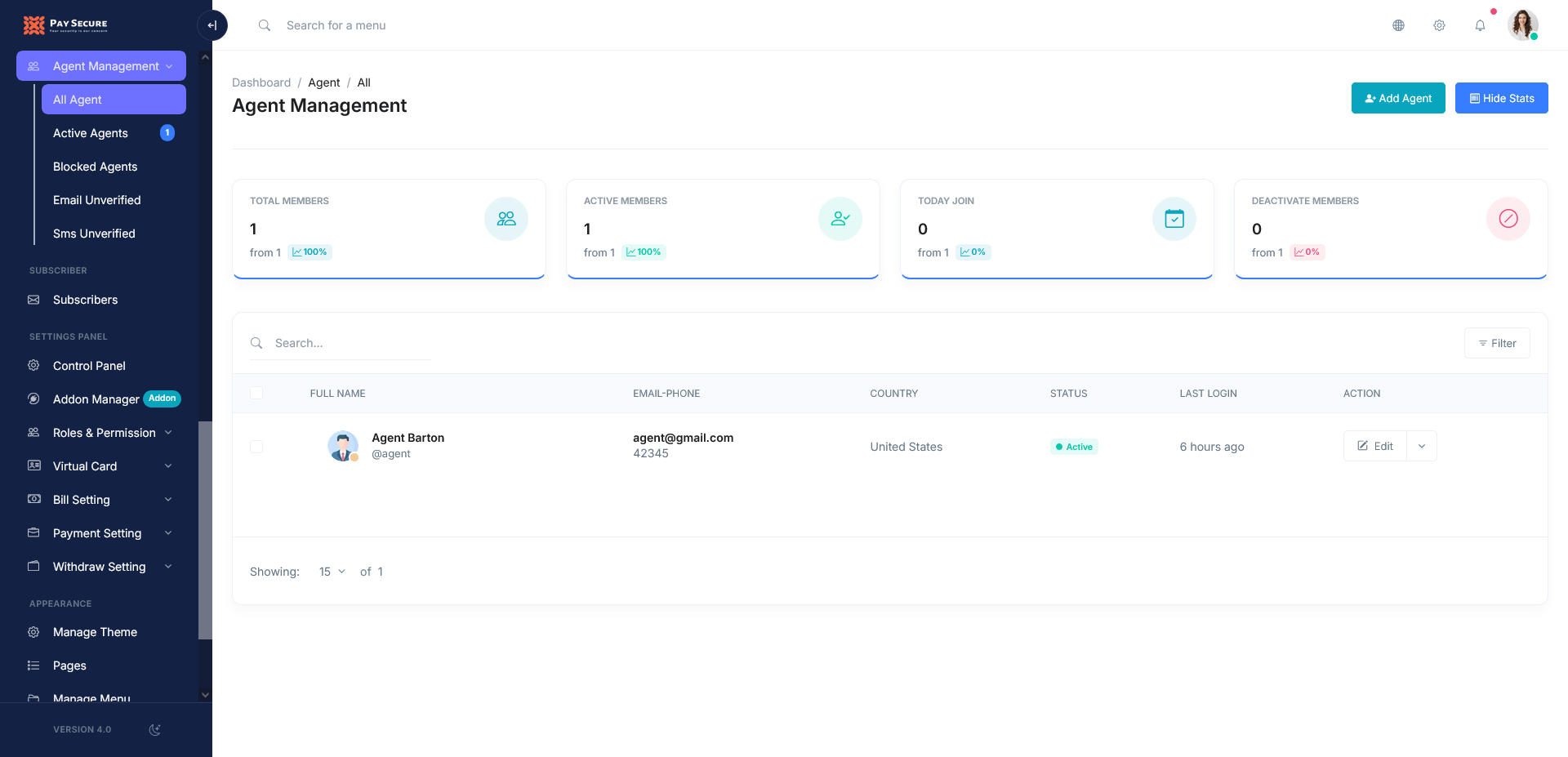
-
Still stuck?Get Support
Agent Feature
-
Feature 01:Agents can view all their activities and transactions from one centralized dashboard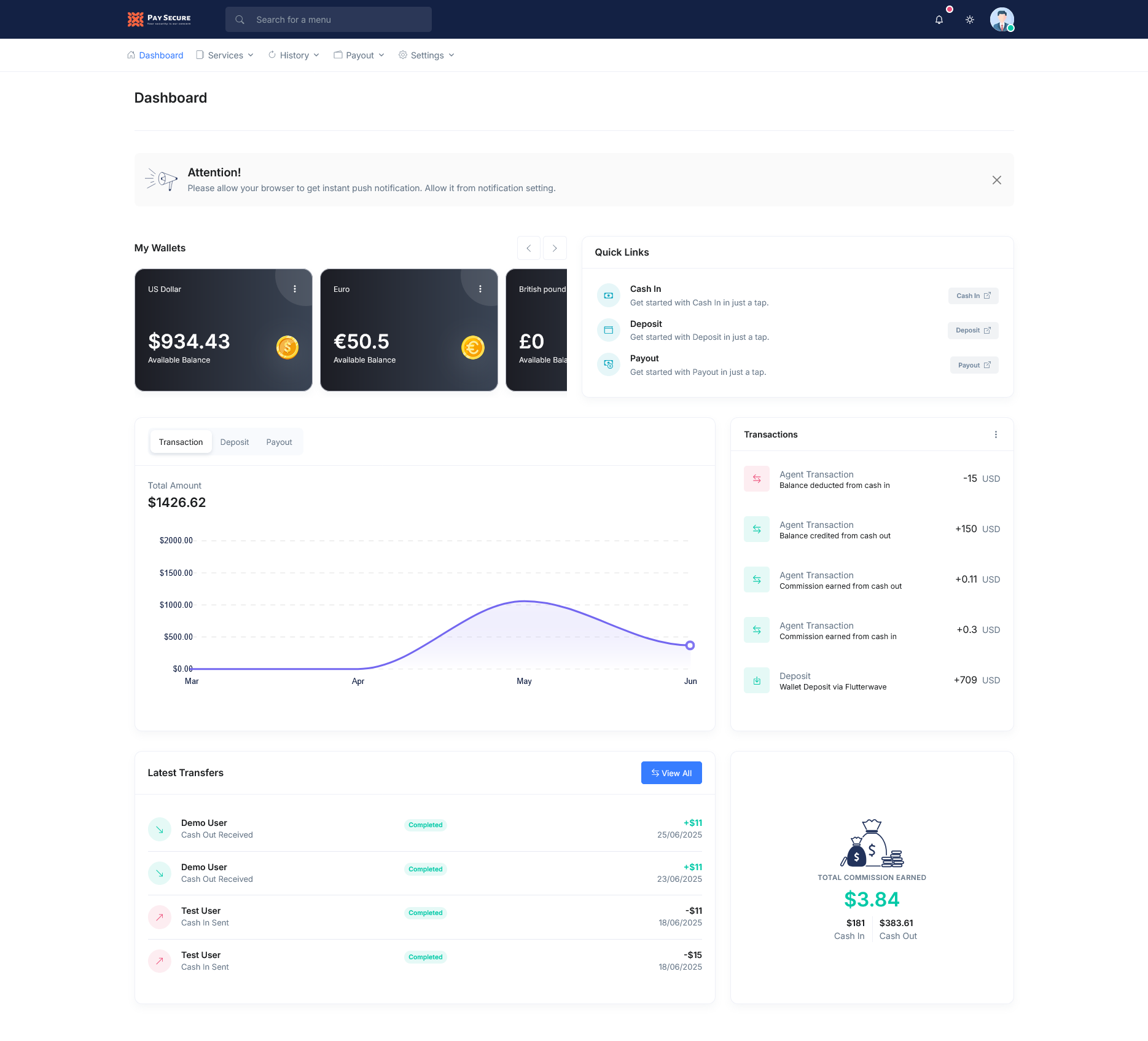
-
Feature 02:Agents can securely cash in to user accounts with instant balance updates.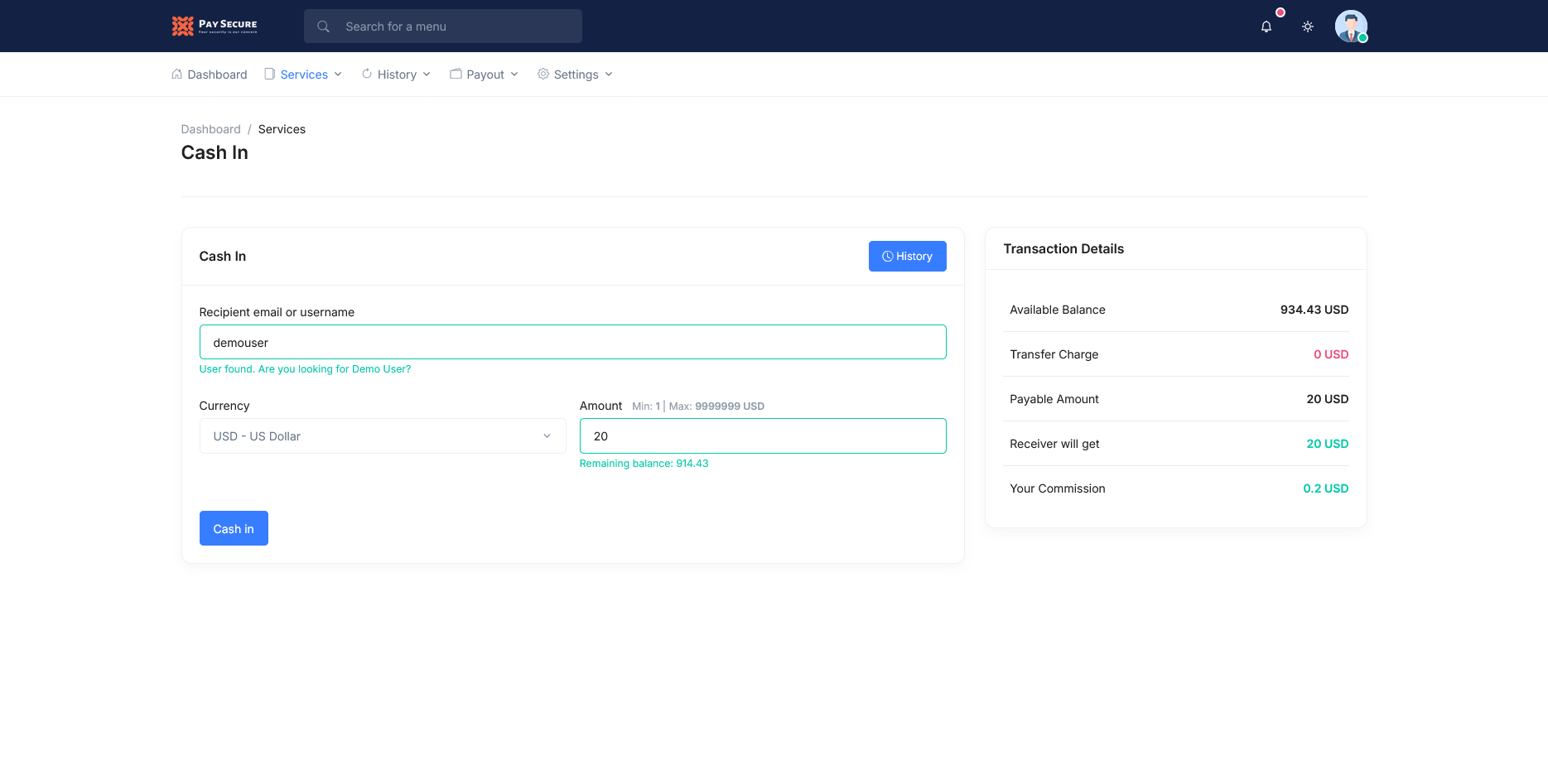
-
Feature 03:Generate detailed statements to track every agent transaction with full transparency.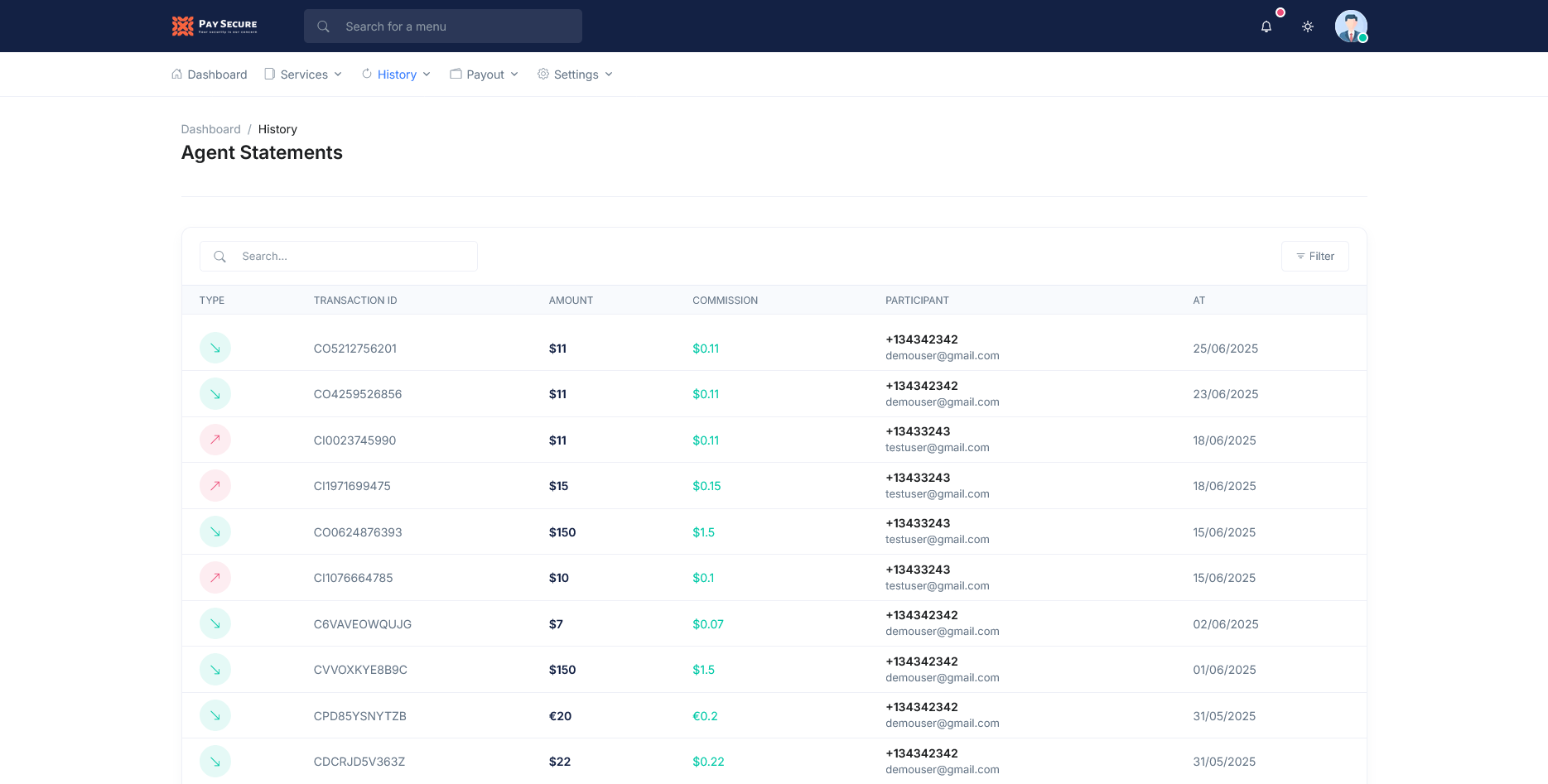
-
Feature 04:Users can easily withdraw funds by requesting a cash-out from any active agent