How to Create a Menu
Setting up Navigation Menus works normally as it does for any WordPress theme. If you’re new to WordPress, you can learn more about menus in the WordPress Codex article.
-
Go to
Appearance → Menusin your admin sidebar and clickCreate a new menuoption..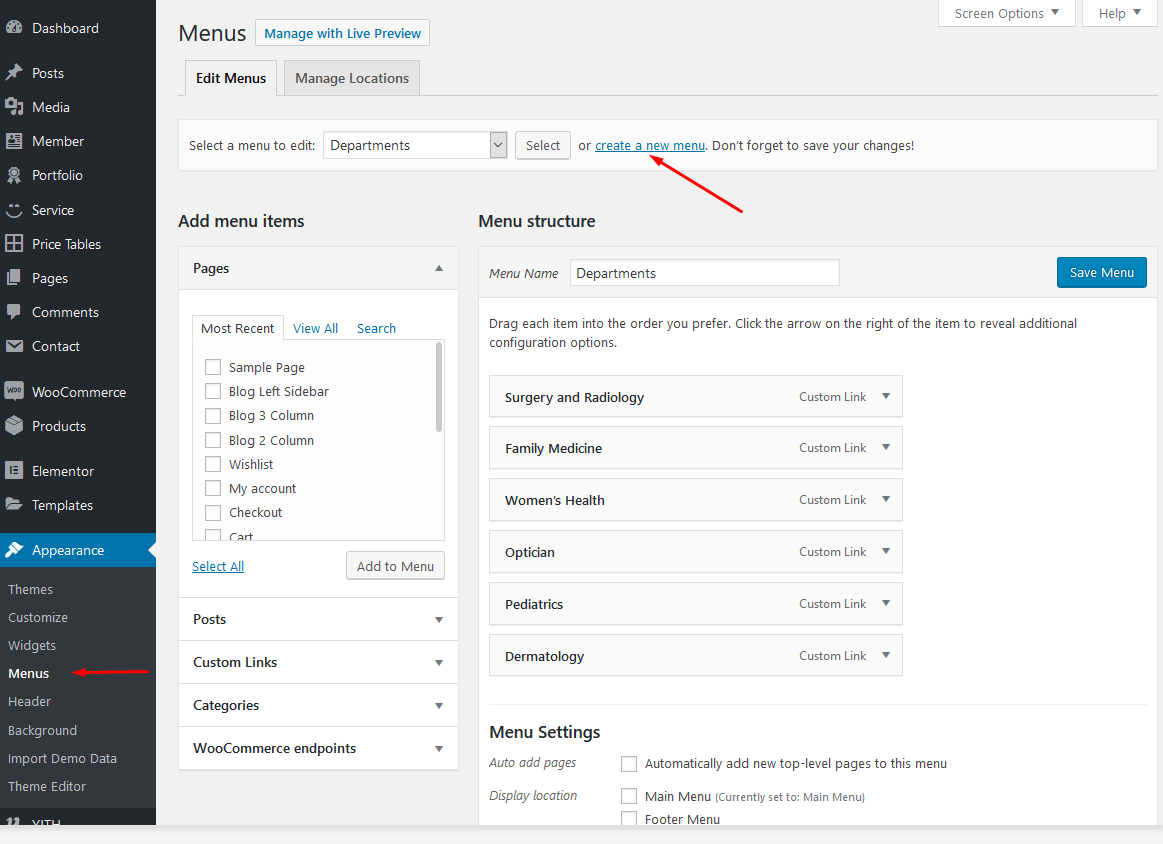
-
Select
Create a new menuat the top of the page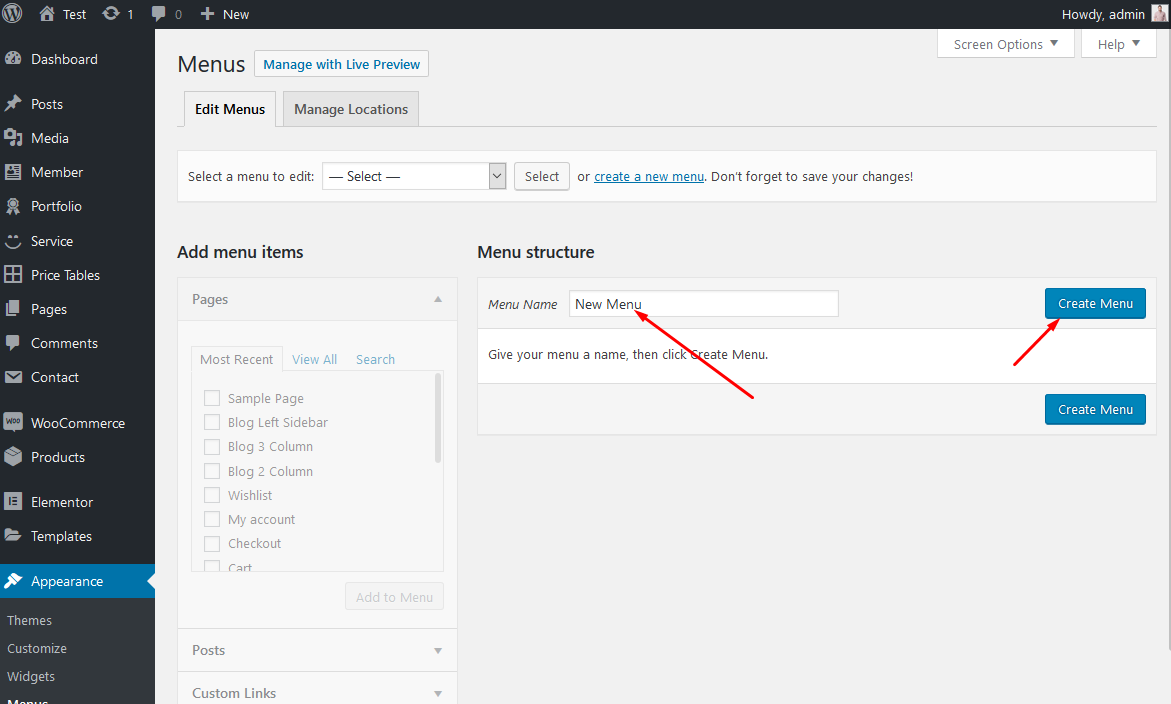
-
Choose menu items you want to add from the left and hit
Add to Menu. Then hitSave Menu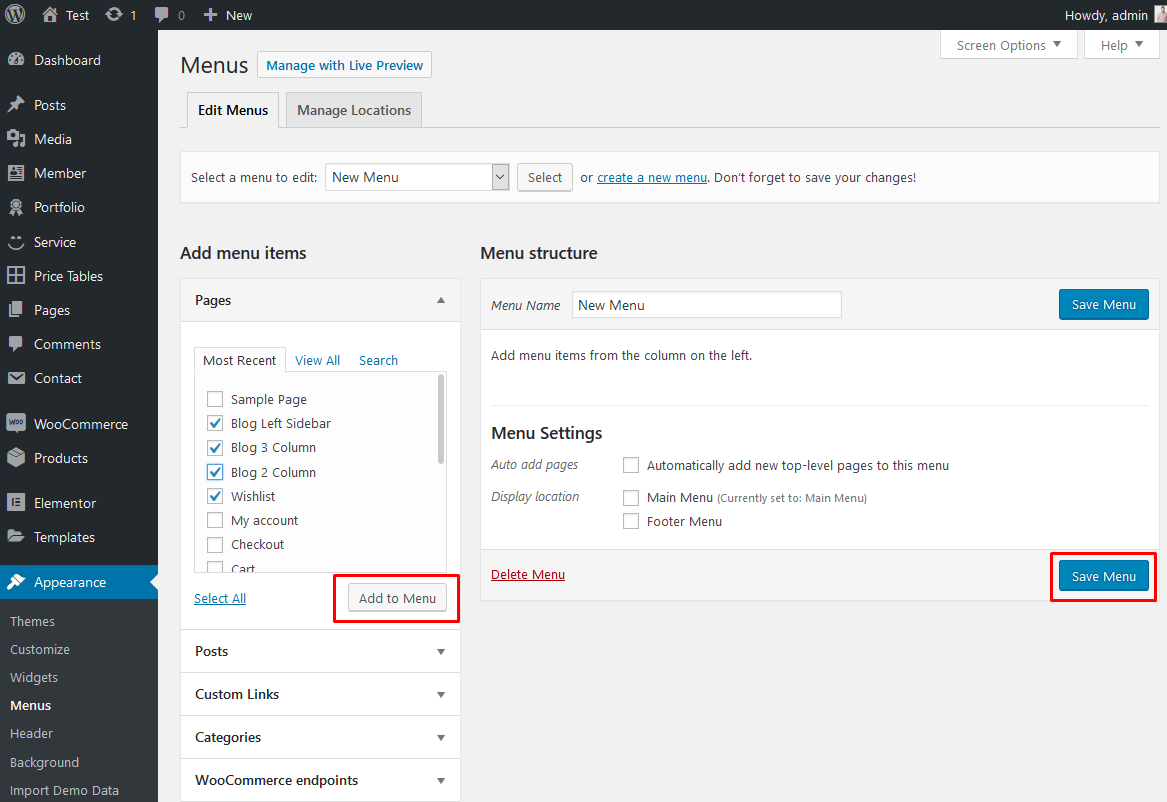
-
Your
new menuhas been created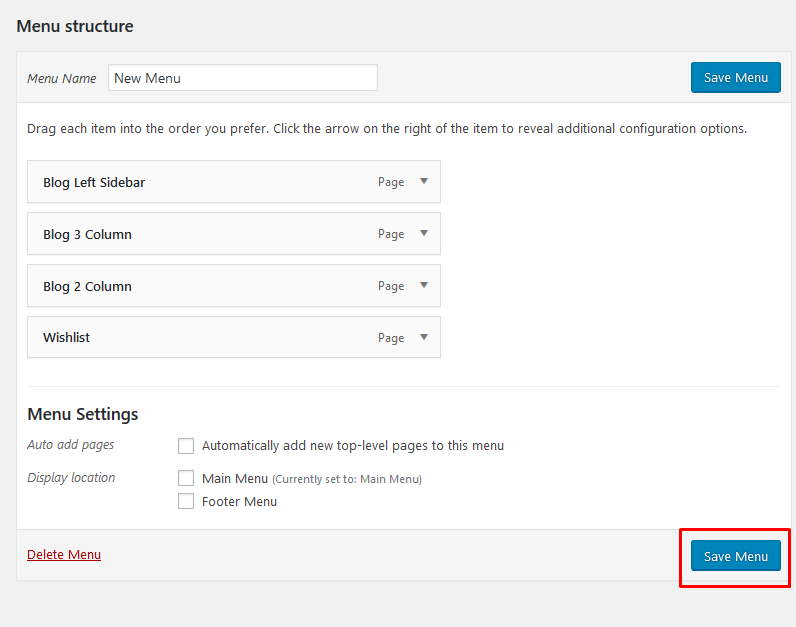
-
Using the
Custom Linksand Pages boxes at the left, add items to the menu and drag and drop to arrange them. -
If you would like to use this menu in the primary navigation of the theme, scroll down to the
Menu Settingsarea, enable the checkbox next to theMain Menumenu locations.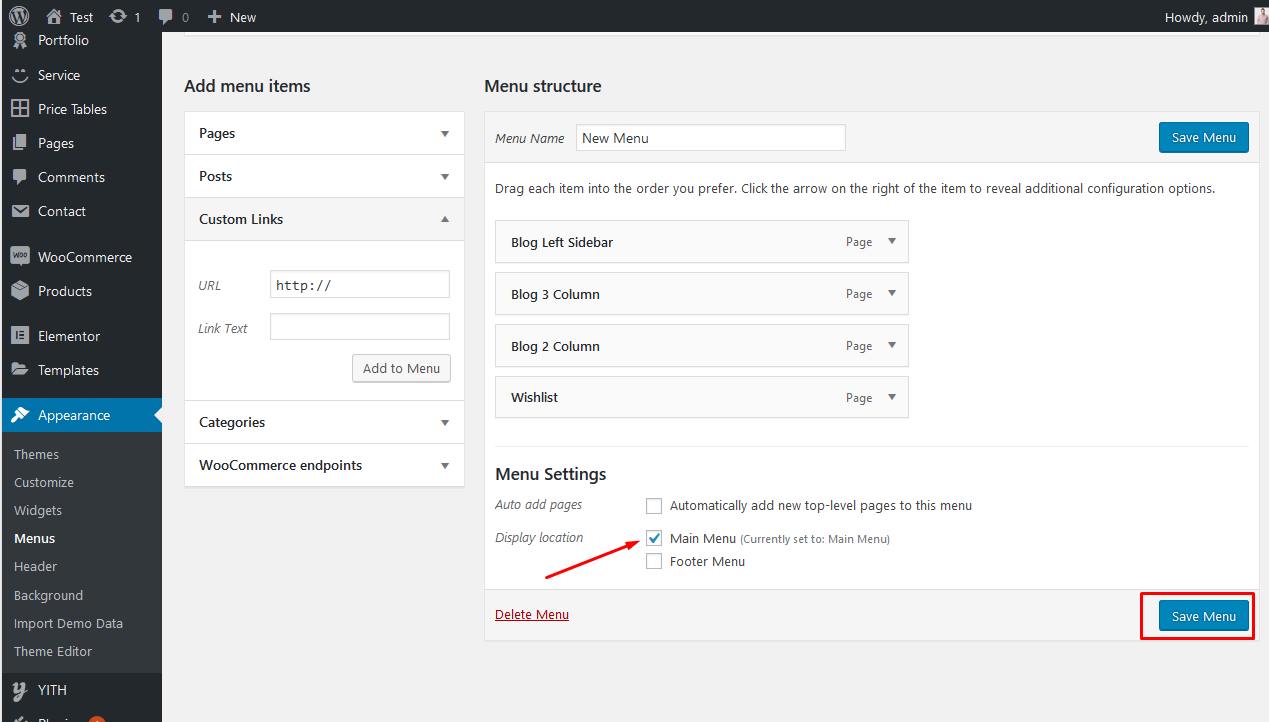
-
Click
Save Menuand that is all.