Basic Controls
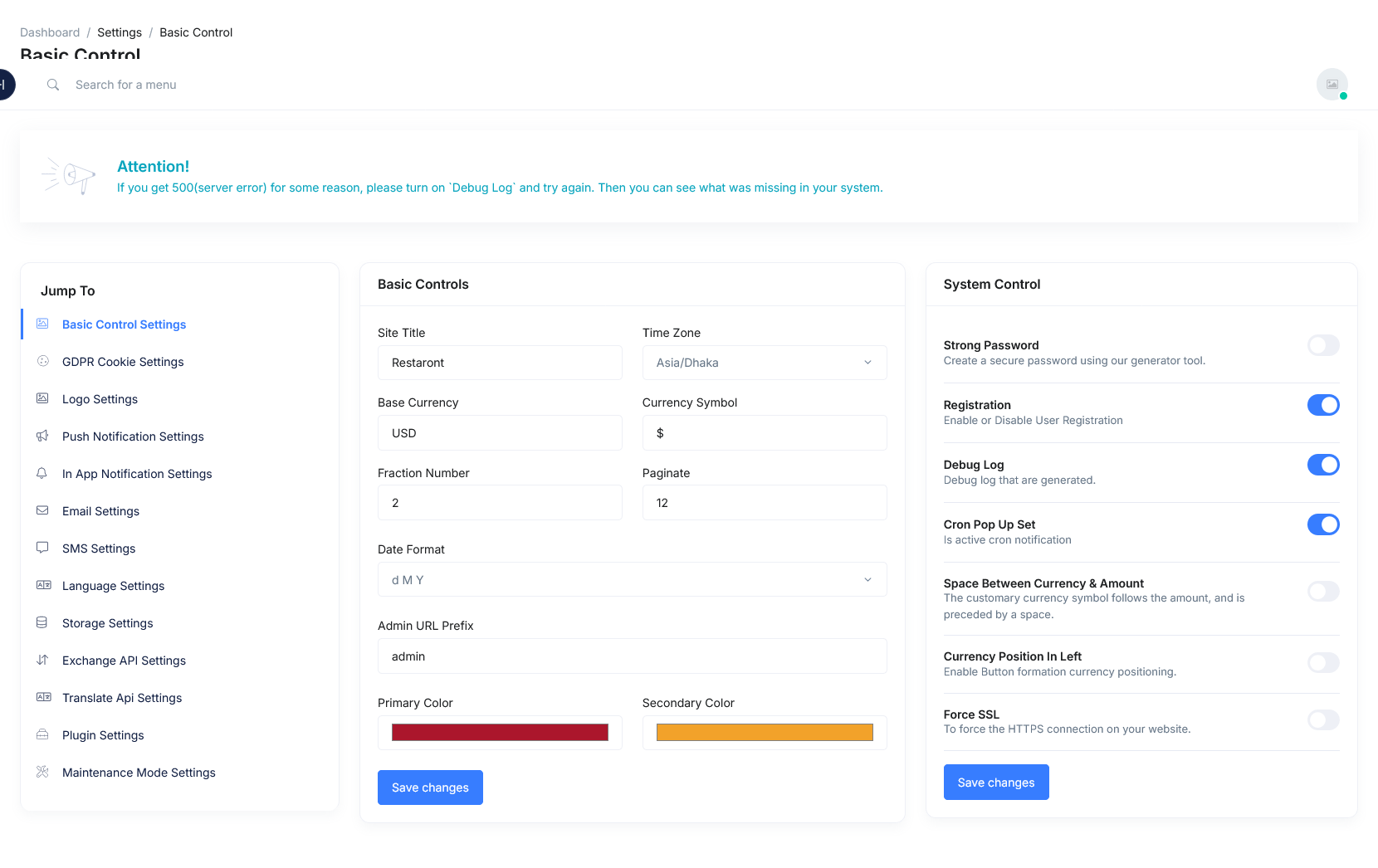
Basic Controls
-
Site Title:This setting allows you to specify the title of your website. The site title is often displayed in the browser tab and can be an important aspect of branding and SEO.
-
Time Zone:This setting lets you configure the time zone for your websites operations. It ensures that all timestamps, such as order times and reservation times, are accurate and consistent with your local time.
-
Base Currency:This setting determines the primary currency used for transactions on your site. It ensures that all prices and financial information are displayed in the appropriate currency for your business.
-
Currency Symbol:This setting allows you to define the symbol that represents your base currency (e.g., $, €, £). It is used throughout the site to clearly indicate prices and costs to customers.
-
Fraction Number:This setting controls how many decimal places are shown in financial amounts (e.g., 2 for $10.99). It ensures clarity and precision in pricing and financial transactions.
-
Paginate Data:This setting determines the number of items displayed per page in lists (e.g., order lists, menu item lists). It helps in managing long lists by breaking them into manageable pages.
-
Admin URL Prefix:This setting allows you to customize the URL prefix for accessing the admin panel (e.g., yoursite.com/admin). It can enhance security and branding by making the admin URL more personalized.
-
Website Base Color Change:This setting enables you to change the primary color theme of your website. It helps in aligning the site’s appearance with your brand’s color scheme, providing a consistent and appealing look to users.
System Control Features
-
Strong Password:This feature enforces the requirement for users (including admins and customers) to create strong passwords.
-
Registration:This allows you to enable or disable the user registration feature on your website.
-
Debug Log:When enabled, this feature logs system errors and other debugging information.
-
Cron Pop Up Instruction:Enables or disables a pop-up in admin dashboard that provides instructions for setting up cron jobs.
-
Space Between Currency & Amount:This feature controls whether there is a space between the currency symbol and the amount (e.g., $100 vs. $ 100).
-
Force SSL:When enabled, this feature forces the website to use HTTPS instead of HTTP.